20 January 2021
Personalised updates for Foundation Members
Did you know we’ve recently introduced new features to our search? Foundation members can now save individual casualty and cemetery searches to “My list” and get updates straight to their inbox if we make any changes. This is one of the new features that we are phasing in over the coming months as we enhance the casualty and cemetery search functions on the website.
Saving searches is easy. When you are in the search results screen, just click on the download icon where it says, “save to my list.”

To see your saved searches, you can then go to “My Account” and view “My List.” You’ll see that you now have the choice to enable or disable notifications or remove saved searches from your list. This means you can decide exactly what you want to see and if you want to stay up to date with changes to a particular casualty or cemetery.
You can also organise your view by “Most Recently Added” or “Name” (ascending or descending), or choose to only view war dead or cemeteries, the choice is yours.

This is just one of the features that we’ve been working on, we’re also looking at ways of developing the search functionality further and are busy updating the CWGC App, so that when you’re able to get out and about again, you’ll be able to find our sites quickly and easily on your mobile.
Coming soon – we’re in the process of creating a free login area so that non-members can enjoy the saved search functionality, giving everyone the ability to easily track changes without the need for membership.
If you’d like to save searches and get personalised updates you can join the CWGC Foundation today.